Have you thought about recovering deleted Blobs from Azure Storage? Or, have you ever been in a situation where you deleted something accidentally but couldn’t recover the data? Azure Storage Blobs has a feature called Soft Delete which can help you recover deleted data if it enabled on the Azure Storage Account.
This feature must be enabled on the Azure Storage Account to recover data. Soft delete enables you to save and recover your data when blobs or blob snapshots are deleted. This protection extends to blob data that is erased as the result of an overwrite.
When data is deleted, it transitions to a soft deleted state instead of being permanently erased. When soft delete is on, and you overwrite data, a soft deleted snapshot is generated to save the state of the overwritten data.
Enable Soft Delete on Azure Storage:
1. Go to the Storage Account on which you want to enable Soft Delete.
2. Look for Soft delete on the blade under Blob service.
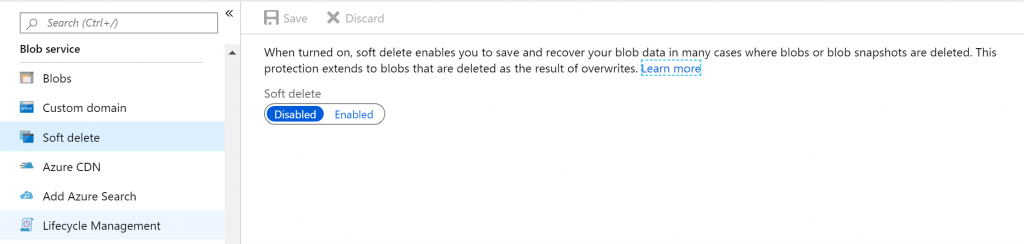 3. Enable Soft delete option. By default, it is Disabled, and the retention is 7 days, but you increase up to 365 days.
3. Enable Soft delete option. By default, it is Disabled, and the retention is 7 days, but you increase up to 365 days.
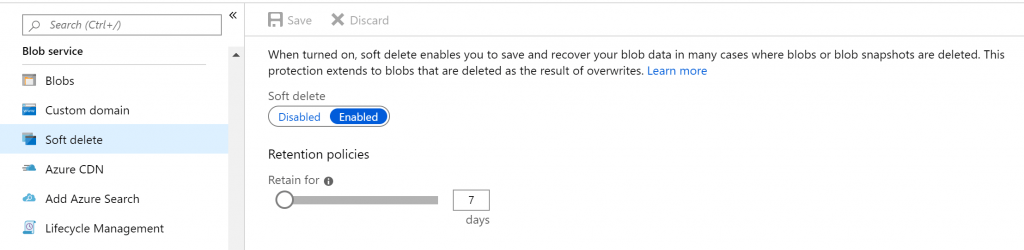 4. Now let’s test the feature. Go to any Container you have or create a new one in the Azure Storage Account and upload a file.
4. Now let’s test the feature. Go to any Container you have or create a new one in the Azure Storage Account and upload a file.
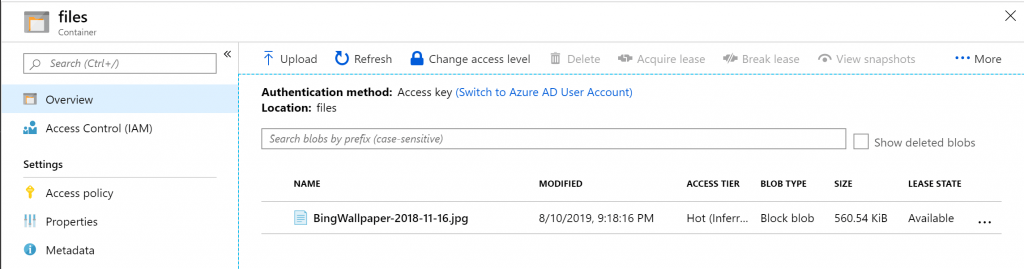
5. Delete the uploaded file.
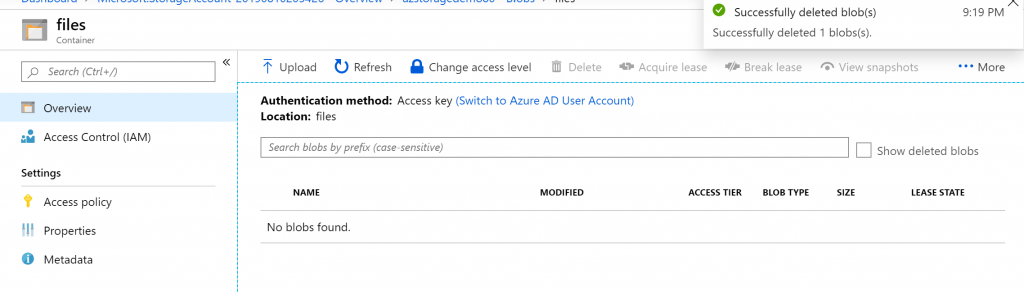 6. Under your Azure Storage Container, check the Show deleted blobs option. It will show you all the deleted blobs.
6. Under your Azure Storage Container, check the Show deleted blobs option. It will show you all the deleted blobs.
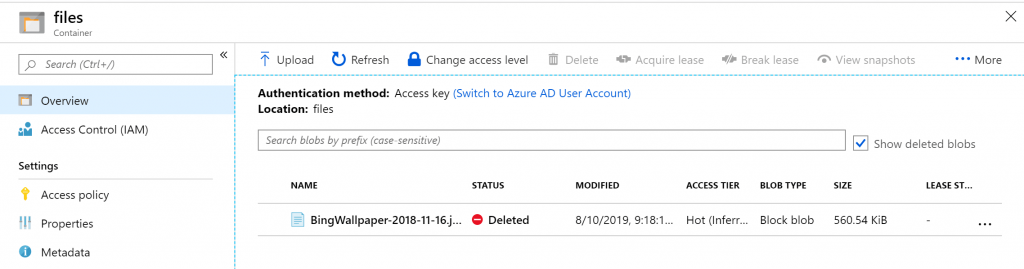 7. To undelete/recovery, click on the Context Menu of Blob and select the Undelete option.
7. To undelete/recovery, click on the Context Menu of Blob and select the Undelete option.
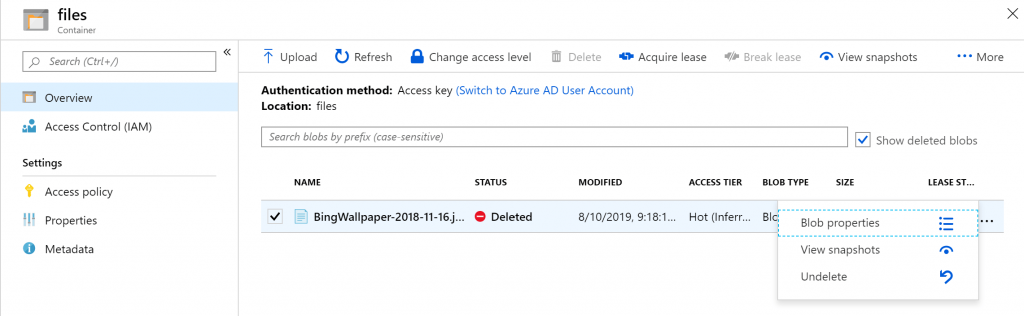 8. This will move the file back in Active state.
8. This will move the file back in Active state.
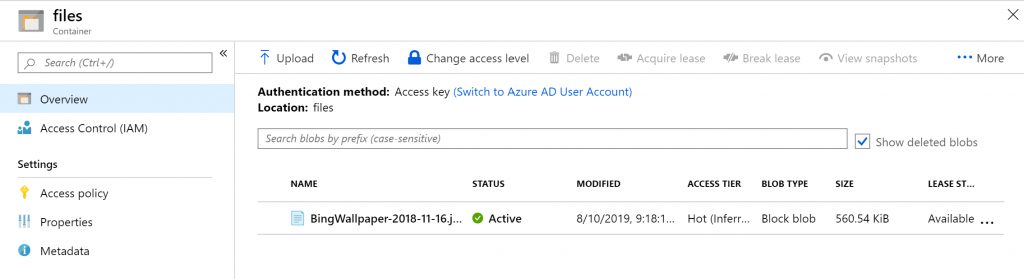
Azure Storage’ Soft Delete can be handy in a situation where application overwrites or modify the blobs.
Refer Microsoft Docs for more details.
Nice article
Thanks, Anmol. Spread the word.