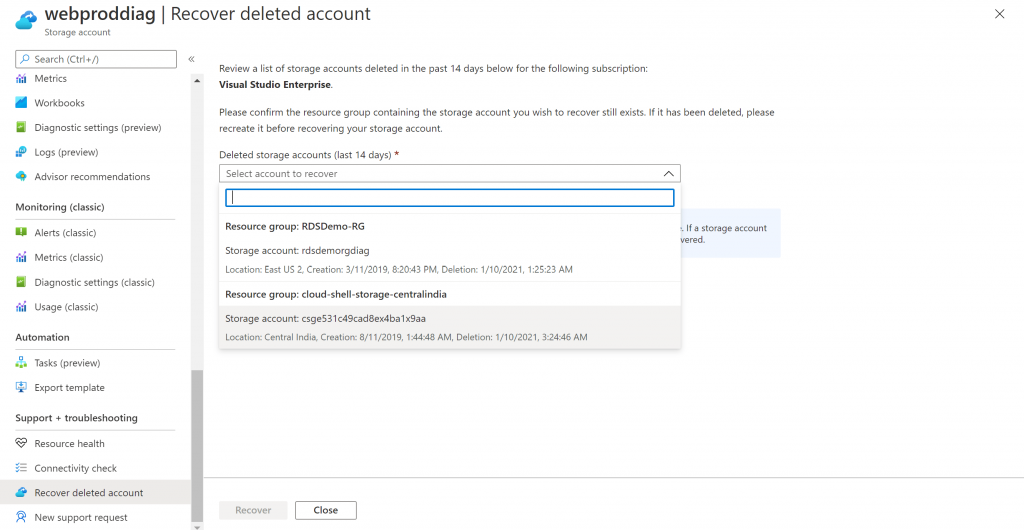Have you deleted Azure Storage Account accidentally and want to recover it? Or, maybe someone deleted, and now you need to recover that? Fortunately, we now have the option to recover deleted Azure Storage account.
We can use Azure Portal or, PowerShell to recover it. But before we start recovering, keep below things in mind:
- The storage account was deleted within the past 14 days.
- The storage account was created with the Azure Resource Manager deployment model. Classic or, ASM Storage Account recovery is not available.
- A new storage account with the same name has not been created since the original account was deleted.
Also, make sure that the original resource group of deleted Azure Storage Account exist. If you have deleted that, recreate the Resource Group and then proceed with the recovery. Now let’s look at steps using Azure Portal.
Recover deleted Azure Storage account using Azure Portal:
- Login to Azure Portal and navigate to any existing Storage Account.
- From the blade of Azure Storage account, select Recover deleted account.
- From dropdown option, select the Storage Account you want to recover. If the Storage Account is not visible, then it cannot be recovered.
- After selecting the Storage Account, click on Recover.
- Once the process is complete, the Storage Account will be visible in the Azure Portal.