Have you been ever in a situation where you had to move Azure resources socially VMs, Disk and Storage Accounts across the regions using some PowerShell scripts? I have encountered this situation multiple times where I moved VMs, Disks across regions. Using PowerShell is time consuming and tedious process. Most of the resources cannot move.
Microsoft made service to do this exactly named Azure Resource Mover, and we have support for more resources now. This is going to be very helpful. Recently the Azure Resource Mover service went to GA mean we have full support from Microsoft now.
Today we have support to move the below Service across the regions:
- Azure VMs and associated disks
- NICs
- Availability sets
- Azure virtual networks
- Public IP addresses
- Network security groups (NSGs)
- Internal and public load balancers
- Azure SQL databases and elastic pools
Here is how the move process works:
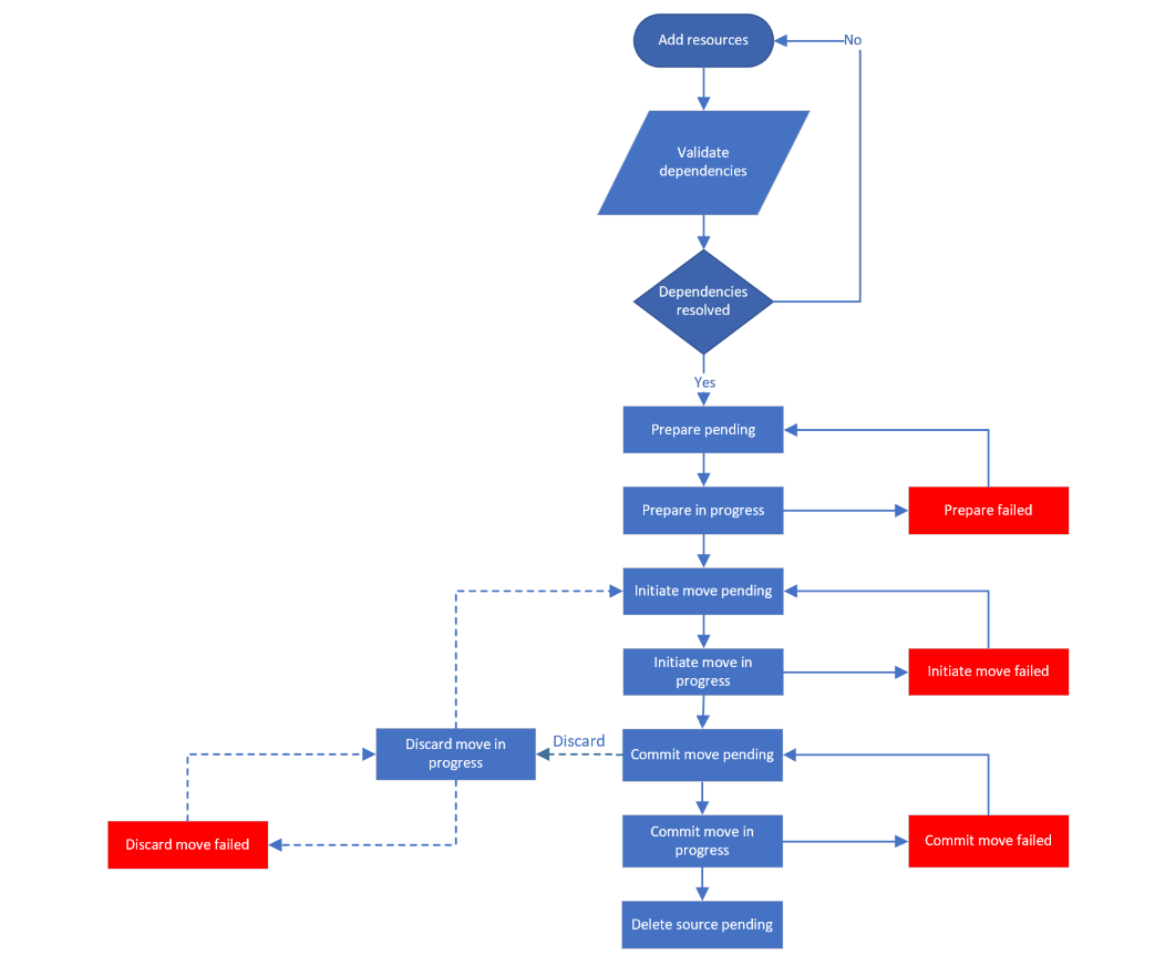
Microsoft has created tutorials for the Service which I found very easy to follow. Here are the links to learn and use the service.
To move VMs across regions:
Move Azure VMs across regions with Azure Resource Mover | Microsoft Docs
To move SQL Database across regions:
Move Azure SQL resources between regions with Azure Resource Mover | Microsoft Docs
To learn more about the service, use the below link:
Azure Resource Mover Documentation | Microsoft Docs
Leave the comment below if you have a query. Happy to help.